My Favourite Organizational System for All Things related to Life
- e+n

- Dec 6, 2021
- 5 min read
Introduction
As we grow up, life has a way of getting overly complicated. We have to worry about finances, employment, family, and other duties. Sometimes, we all wish that life would just chill. Unfortunately, life clearly does not know how to “chill,” which is exactly why I will be sharing my favourite organization system with all of you to help stay organized with life’s hectic nature.
My organizational system has evolved 💡 Originally, it was a simple to-do list on a school planner. Then, it became an overly complicated sticky note system until it evolved again, and took on digital planning. I tried out different apps like Minimalist, Trello and Reminders until I finally found the app that suited me the most—Notion.
Just to be clear, this blog is not sponsored by Notion! I’m just obsessed with it and I use it in my day-to-day life 🌻 My favourite aspect of notion is its freedom; I can create my system the way that I want to and I’m not limited to the software because the free plan gives you access to a calendar, to-do list, toggle list, tables and many more features!
Within this blog, I’m going to show you my notion set up for all things related to life 🌅

My Home Page
To start off, here are some screenshots of my home page:



Yes, that is right! The mantra of my notion page is “A lovely day to get my sh*t together :)” I know it’s cheesy, but it just feels right to me! 😅
Let’s begin with the icon. Notion allows you to include emojis within your pages as an icon. But guess what? You can also upload your own file as your icons! So, I hopped onto Canva (a free graphic design software) and I created a brown butterfly icon to match my brown/beige aesthetic. I use this butterfly icon as all of my icons throughout the whole set-up 🦋
Beneath the mantra and icon, you can observe three columns: To-Do’s, Personal and School. Each section has an image and a page; the images are from Unsplash and I personalized them with Canva! This is where I organize aspects of my life; having three separate sections allow me to separate my responsibilities in a way that is not as overwhelming. We will take a closer look at these pages after we walk through the home page!🙈
🌥After that, I uploaded a banner that I created on Canva! I thought it would be nice to change up the page dimensions with a banner. Also, the motivational quote on the banner is wonderful: it reminds me of the purpose of this set-up, which is to build successful habits!
Below the banner, on the left side of the page is my daily highlights! Here, I have used the notion “Heading 3” setting to make the text bolder. This is where I add my daily events; things like work, meetings, hangouts, etc all go here in the order that they will happen throughout the day! I strikethrough the text once the event has occurred, too. These daily highlights help me see the progress I’ve made throughout the day visually, which I find to be extremely motivating🕊
📚On the right of my daily highlights, I have inserted an in-line calendar! This calendar is a life-saver <3 It allows me to include specific times along with a start and end date if need be. Every morning, I quickly check my calendar before writing a to-do list for the day. I also love how you can write notes inside each event within the calendar; this is really helpful for writing reminders about certain events on your calendar!
And then, here and there, I have added some more images to spruce up the page! And that is a quick tour of my home page! If you are liking my notion set-up so far, keep reading because I will be providing a link to a template of this set-up for you to use!🔖
My To-Do’s Page
My to-do’s page is my most used page by far!

This page contains 3 columns: Ongoing, Check me Off and Outline. Let me explain how this to-do page works!🙋
📌A quick run-down of each column:
Ongoing: This column contains my ongoing to-do list and uses the bullet point feature. Whenever I receive a task, no matter the deadline, I add the task to this column. This action ensures that I won’t forget tasks that are long-term or due later!
Check me Off: This is where my daily to-do list is and utilize the checklist feature! Every task on this column is to be completed that day. Once I complete the task, I check it off! Checking it off helps me see my progress and feel more accomplished throughout the day.
Outline: This section allows me to plan out my day efficiently. I create 30 minute time stamps for the day and add tasks/events to these timestamps. Every day, the events change while timestamps remain the same! This column allows me to time block time for tasks which boosts my productivity. Feel free to use your Google calendar instead!
📌So how do I use this system daily?
Every morning, I take a look at my calendar on the home page. I add today’s events on my calendar to the ‘Check me Off’ column.
I browse through the ‘Ongoing’ column and transfer tasks that I’d like to complete today to the ‘Check me Off column.’
Once all of the tasks I’d like to complete this day are on the ‘Check me Off’ column, I time block time for these tasks by adding them to the ‘Outline’ column. I make sure to schedule meals and breaks! 😋
If I am unable to allocate sufficient time for a task on ‘Outline,’ I move the task back to the ‘Ongoing’ column to be completed on another day.
That’s my daily to-do list procedure!😸
My Personal Page
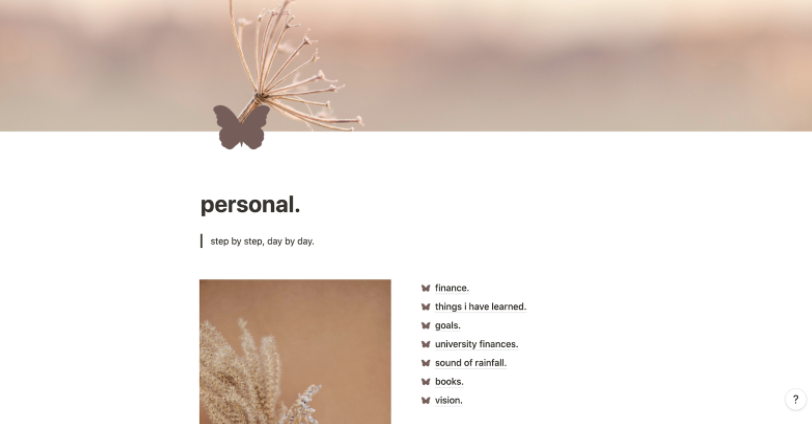
🙈Onto the next page! Right next to the ‘To-Do’s’ page is my ‘Personal’ page. This page contains finances, goals, journal entries and many more!
To decorate the page, I’ve added an image and a quote. Each topic is also its own separate page to make sure that I don’t get too overwhelmed.
📌For privacy reasons, I won’t be showing you the contents of these pages! However, I’d like to point out some quick notes:
The finance-related pages are full-line tables. If I were to click on these pages, a chart with several columns and rows would pop up!
In terms of the other pages, it’s up to you to customize the page and the topics you’d like to include under ‘Personal!’
I highly recommend creating a page per topic: it is like a table of contents and helps you access what you’re looking for quickly without feeling overwhelmed!
And that’s it for this page!
My School Page
Finally, we have my ‘School’ page!📖

The setup of this page is quite similar to my ‘Personal.’ Instead of personal topics for each page, they contain classes (1 class/page). Within each class’s page, I have added the course’ syllabus, teacher’s notes, textbook pdf, study tips for the class among other resources! It is essentially an easy way to access materials related to my class without having to dig through binders for pieces of paper😄
💡You might have also noticed how the first page in the list is different; this page is titled “ISCI Degree” and stands for my Bachelor of Science Degree in Integrated Sciences. This page is unique: I plan out my courses, degree proposal and bachelor requirements!
And that’s about it for my ‘School’ page!
Now that we’ve had a walkthrough of my organizational system (aka. My notion), I want to provide you with the resources to make your own!🌳
These resources will help you get started in creating your organizational system for all things related to life! Good luck! 💛




Comments